1. Navigate to https://am.sau.edu
2. Click the My Account button to begin setting up your account.
3. Enter your SAU Network username and password.
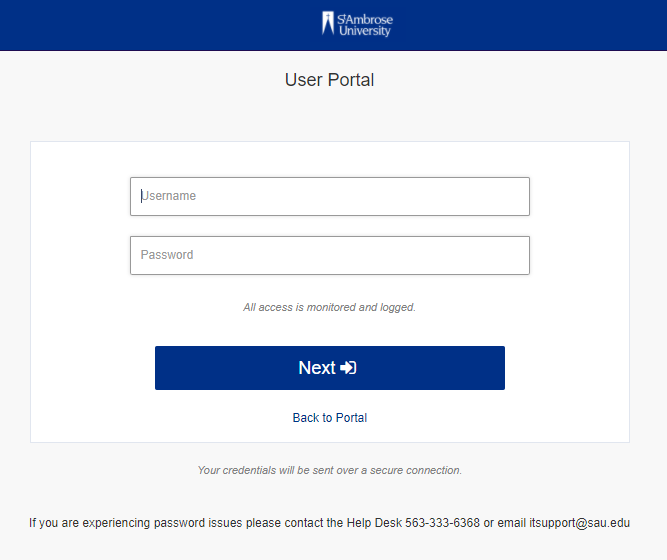
a. For more information about password resets for the SAU network account, please visit the article Access Manager (AM) - Resetting Your Password.
4. On your first login, you’ll notice a message about creating security questions for your account, please make sure these are completed in order for you to make changes to your account.
a. If you need to change these questions later, use the menu at the top-left and select the "Home" drop-down, then select "My Credentials" from here you will click-on the graduation cap to view your security questions.
5. After your account has been set up, you can edit your Notification Settings
under the My Credentials tab.
a. If you would only like to use a one-time password, please ensure you have validated an email account within this tab.
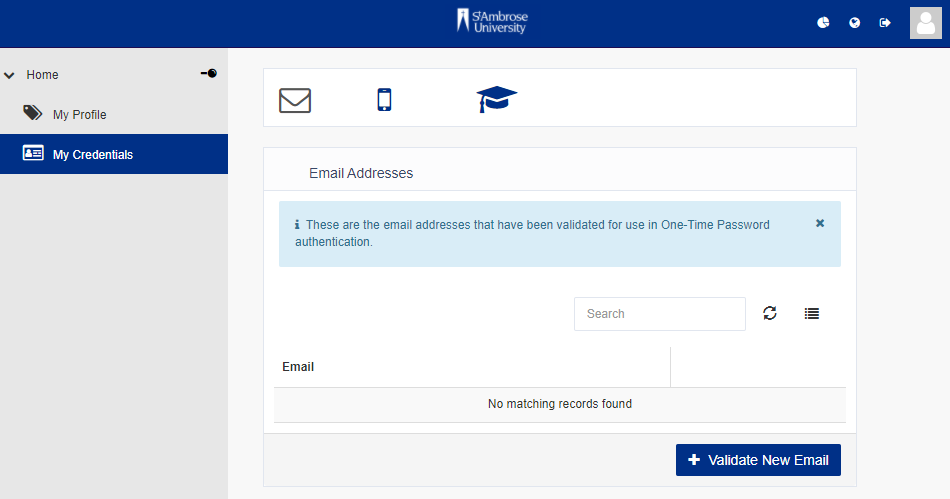

Comments
0 comments
Please sign in to leave a comment.