Password Reset
If you receive an email about your St. Ambrose University password expiring soon,
you can change your password by:
1. Logging into the SAU Access Manager at https://am.sau.edu by clicking the
Reset Password button.
2. Input your SAU Network username.
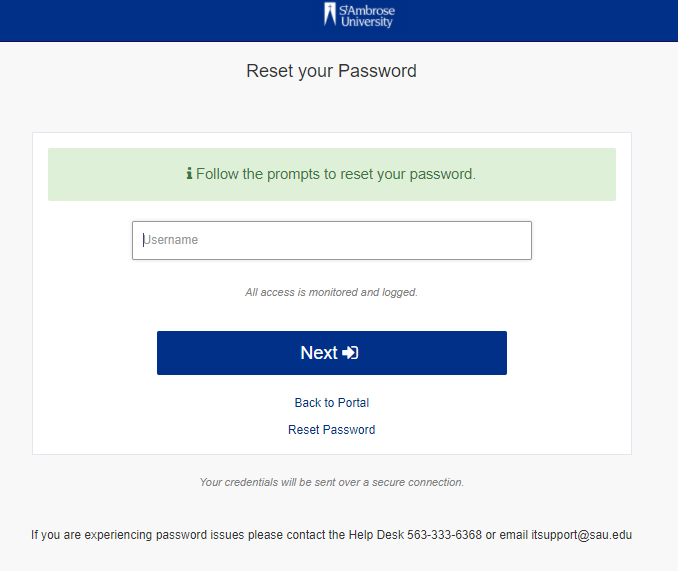
3. Enter your one-time authentication code, this will be sent to the phone on file with your account.
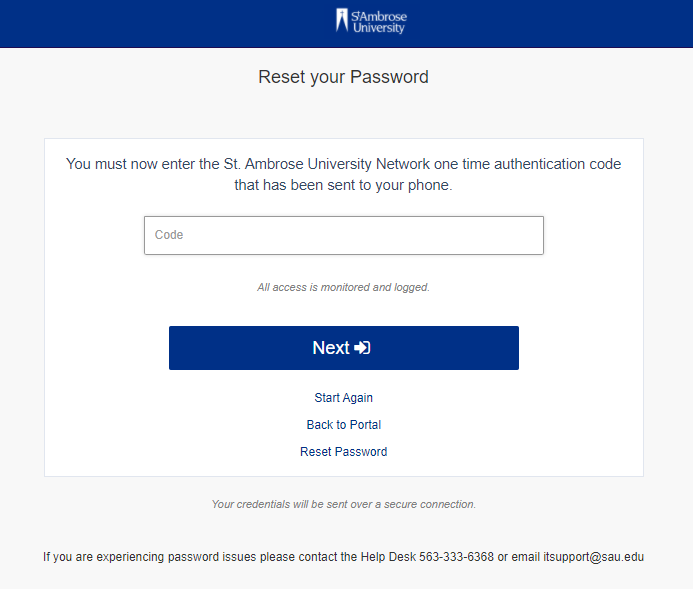
4. You will be prompted to change the password for your SAU Network account. Once sucessfully reset, your password is valid for 180 days.
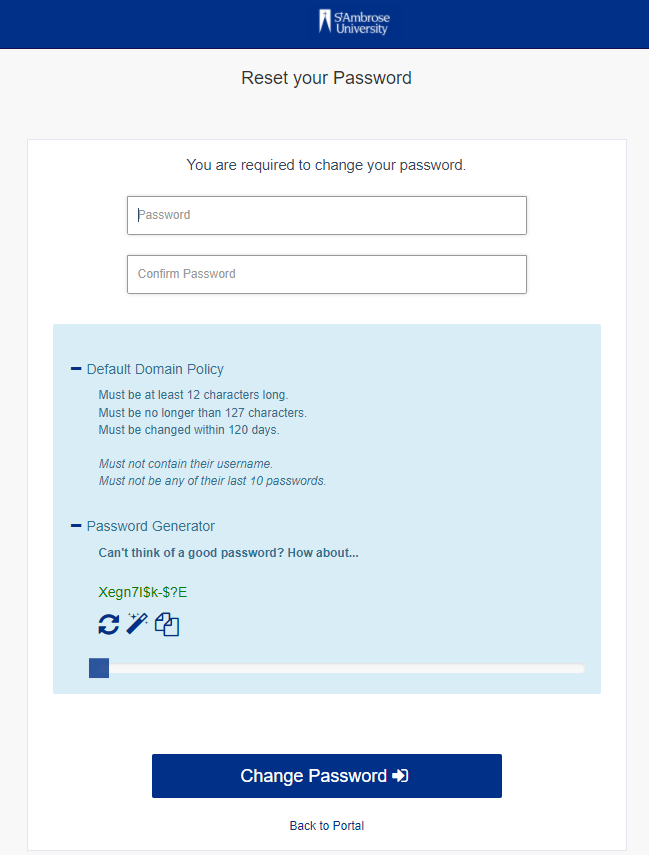
Account Setup
After changing your password, please make sure that your account is set up correctly by following the instructions in the article link(s) below:

Comments
0 comments
Please sign in to leave a comment.