- Right-click the speaker icon in the lower right taskbar
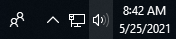
- Select Sounds
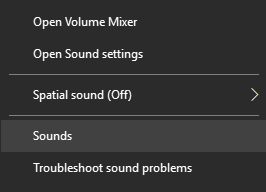
-
A new window should prompt
- On the tabs above click Recording
- For desktops with built-in microphones, left-click Microphone Array
- Then click Properties
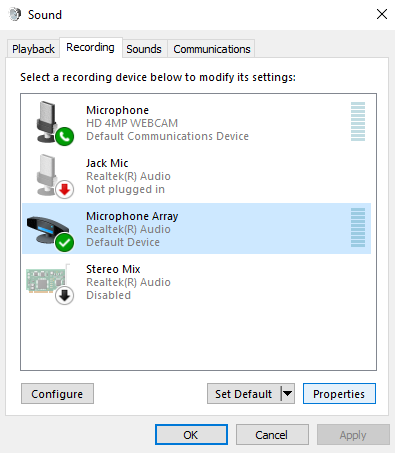
-
In the Properties window, left-click on the Levels tab
- Adjust both the Microphone Array and Microphone Boost
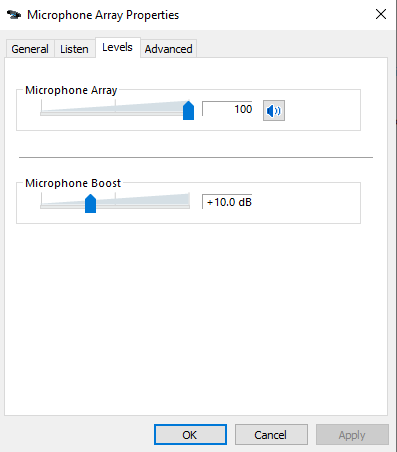
- Select Apply and OK

Comments
0 comments
Please sign in to leave a comment.