Windows Users
- Start Respondus LockDown Browser.
- Select the "i" button from the toolbar.
- Click "Check for Newer Version." The version will be displayed, and you will be able to download a newer version if one is available.
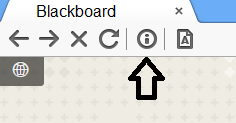
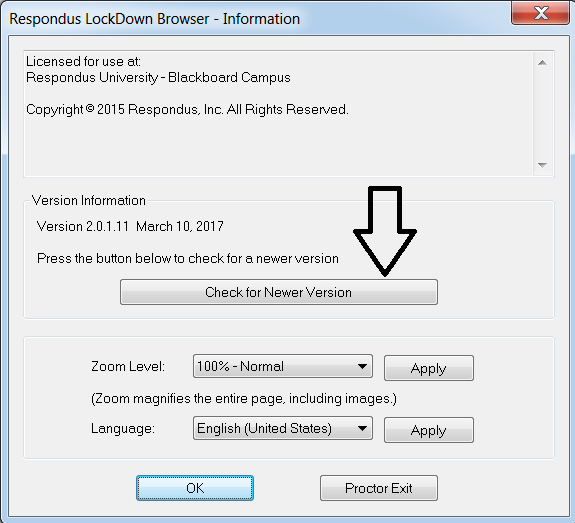
Mac Users
- Start Respondus LockDown Browser.
- Select "About" from the toolbar.
- Click "Check for Update." The version will be displayed, and you will be able to download a newer version if one is available.
You can also update LockDown Browser by downloading and running the full installation program again.
Comments
0 comments
Please sign in to leave a comment.