- Go to Google.com and click your account avatar on the top right of the page.
- Click ‘Manage your Google Account’
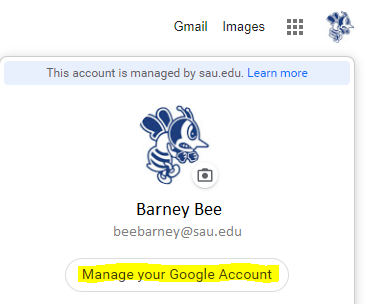
- Select the ‘Security' Tab at the top or on the right
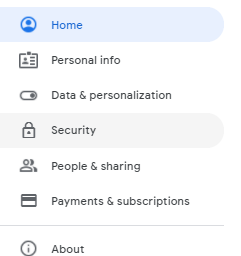
- Scroll down to find ‘Signing in to Google’
- Activate ‘2-Step Verification’ by clicking the right arrow 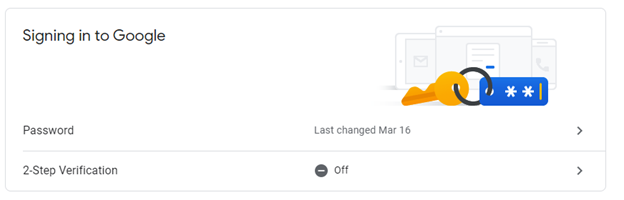
- Enter your password to confirm your identity
- On the next page click 'Get Started'
- Select Show more options
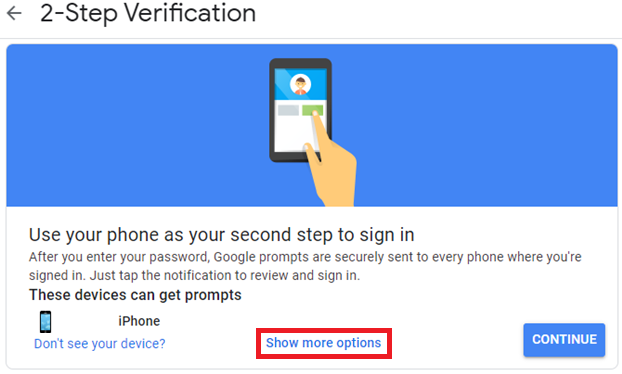
- Select Text message or voice call
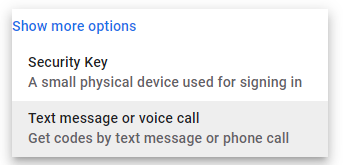
- Input the number that will be contacted with the verification code and select either Text message or Phone call then click NEXT
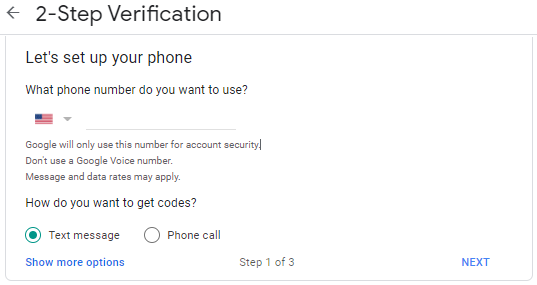
- A message or phone call will be made with the verification code to the number provided
- Enter the code and click NEXT
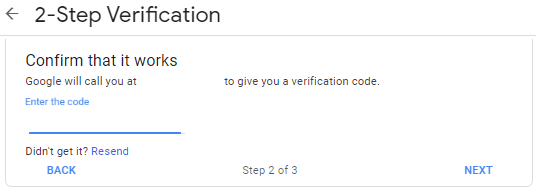
- At the last screen select TURN ON
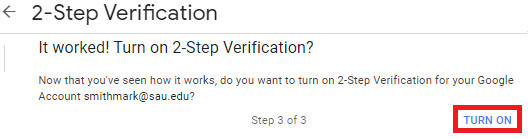
- After this setup is complete a message or phone call will be sent to the desired phone number with the verification code when anyone attempts to sign into the account

Comments
0 comments
Please sign in to leave a comment.